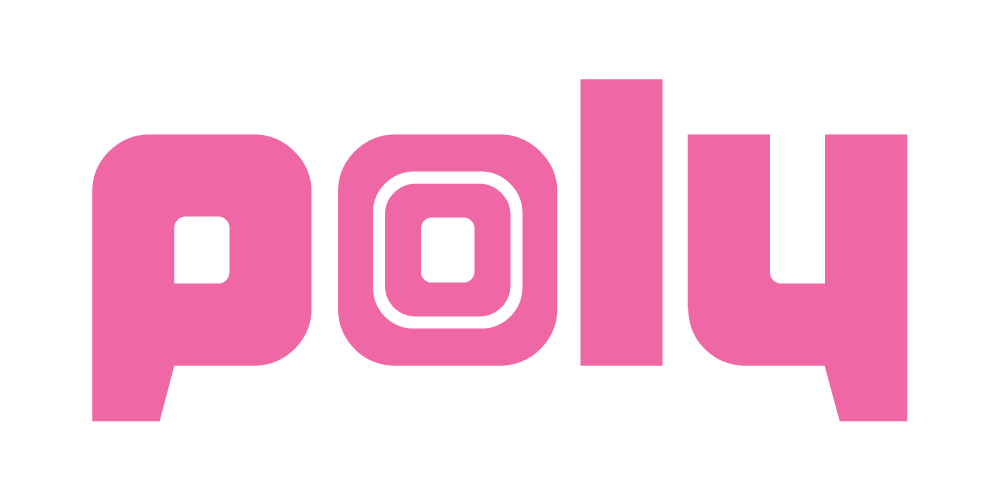Update 4 for Verbs
Do not put this firmware on serials after 500. They have newer firmware already.
This fixes a bug with MIDI PC being on the wrong channel and adds a new way to move through preset.
A bug caused MIDI PC and CC to be on different channels. That is now fixed. Plug a standard type A cable into the pink input jack to use MIDI.
We’ve added a set list feature so that you can specify which preset you want at start up and easily move through presets you like. To use this you need to put a file on a USB flash called set_list.txt here’s an example of the default one, that steps through the categories. Numbers at the preset you want to jump to, counting from zero. So the first preset is called zero, same as MIDI PC messages. To import the set list tap adverbs 4 times.
We’ve also changed the train whistle on the irregular verbs category to a radio broadcast from Apollo 8.
unzip it to a USB and start up with the USB flash drive in. The pedal will flash the normal start up stuff, then turn off all lights. After that happens, remove power then remove the USB and restart without the USB in.