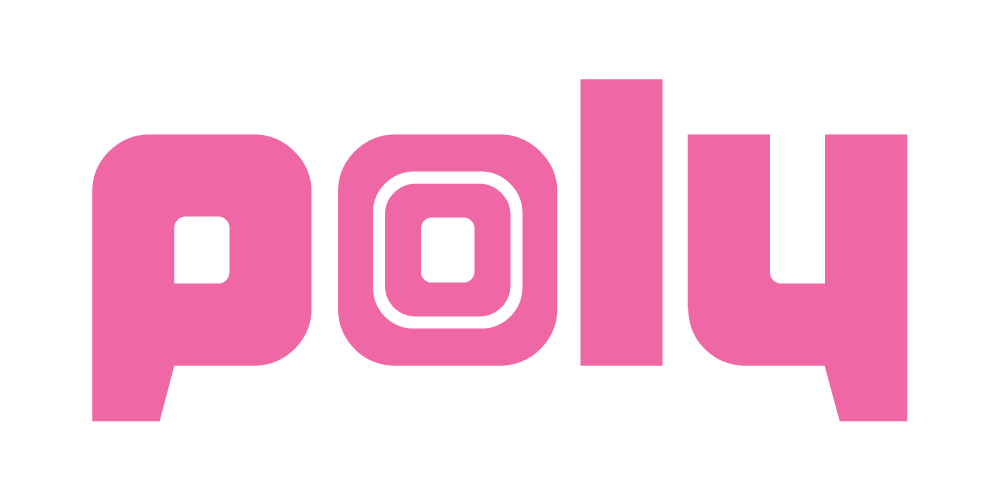Ample firmware: March 19 2025
Current Beebo / Hector Frontend Firmware 338, Modules 253
Do not update Verbs serials > 500. They have the latest firmware older firmware will not work on them.
Please remove any files from an older version from your flash drive before attempting to update.
For Ample / Verbs
To install the firmware, unzip the zip so you end up with 2 files update.tar.gz and debug.sh Put those 2 directly on a USB C flash drive. Insert flash drive in pedal, then insert power, wait for a few minutes, the pedal should turn itself off. Remove power then remove the flash drive. Insert power again and you should be good to go.
For Beebo/Hector:
Check in the settings menu what your current firmware is.
To update, download and unzip the file linked above. When unzipped it should include a number of files ending in .deb Copy those files directly onto a USB flash drive and put that in pedal. In the settings menu press update firmware.
If you have very old firmware (version 1.something) then you need to contact me before updating.
The USB key must be formatted FAT32 (the default for USB keys) and have the files must be in the first partition (most USB keys only have one).
On Mac OS, when using Disk Utility to format to FAT32, make sure to select MS-DOS (FAT) and set the scheme to Master Boot Record. Setting the default scheme to GUID Partition Map, won’t work.
They must not be in any sub folders.
Some USB flash drives don't work. I haven't tested any drives larger than 16 Gb.
If you have put the files in the correct spot, and it can't find them then most likely the USB isn't found or there is something else going on. Get in touch.
Ample update March 19 2025
Ample March 19 2025 update adds per amp cab control to the set list, and the set list can now be recalled via MIDI. It also fixes a bug with preset saving in split mode.
Firmware 338
New module search system, now has reorganised categories. If you type in one letter and press enter in the module or preset search it’ll show module that start with that letter. Updated start screen with Beebo and Hector splash. New MIDI program change module, that can send PC message from a trigger.